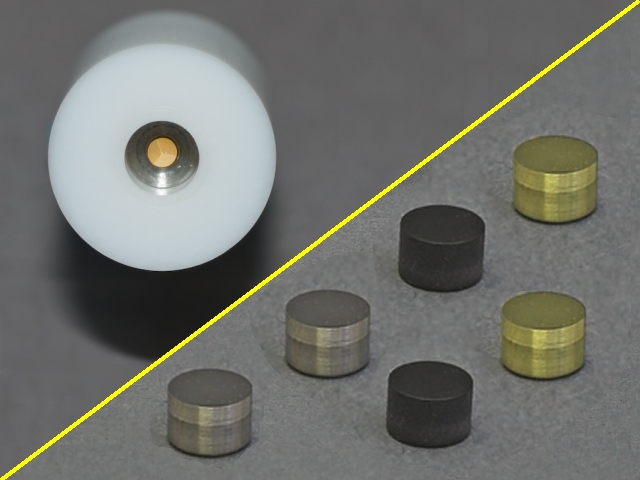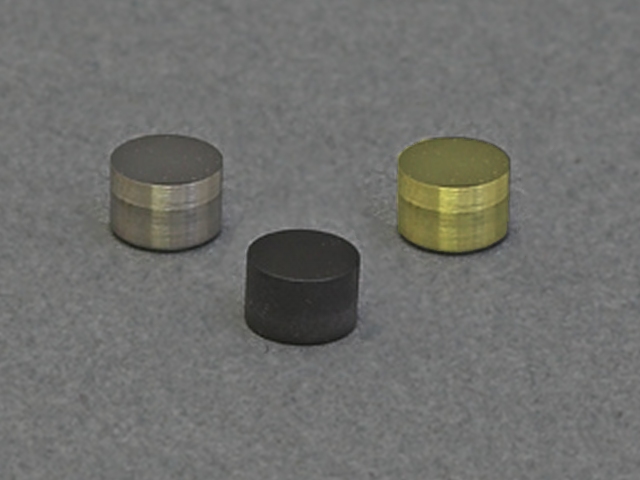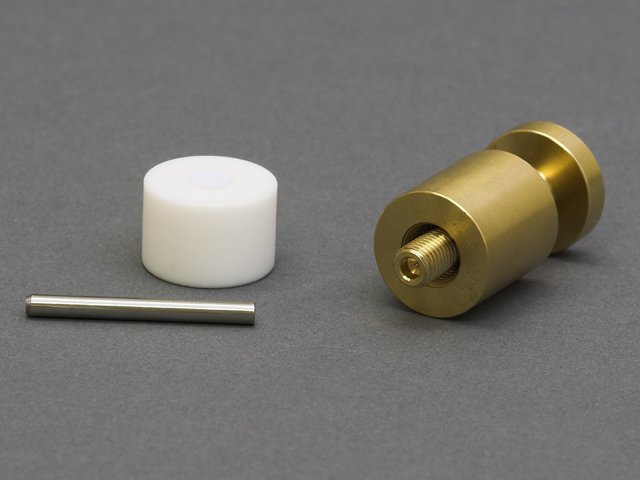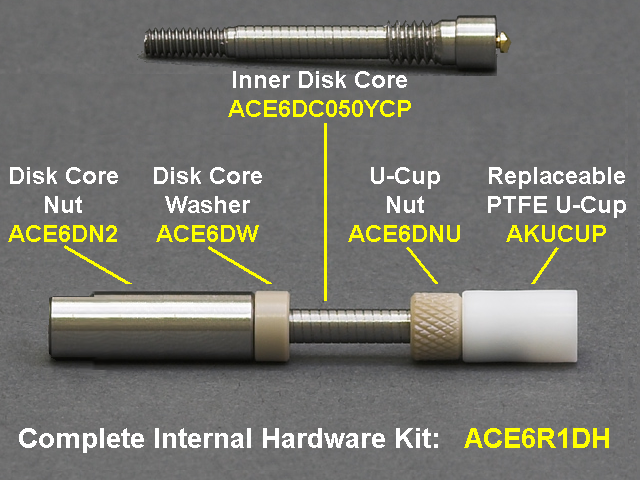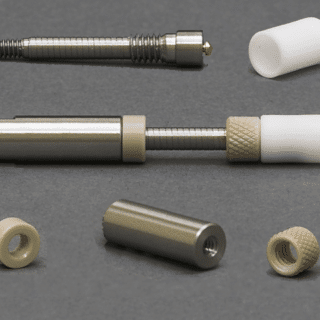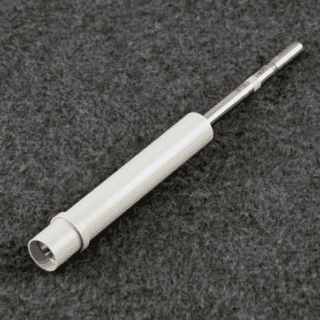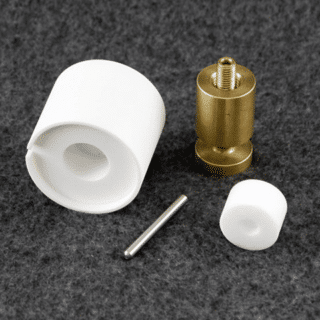E5TQ Series ChangeDisk Rotating Disk Electrode, PTFE
The E5TQ ChangeDisk rotating disk electrode (RDE) tip is related to the E5 series RDE tips, but instead of a fixed, permanently-mounted disk electrode, users can install and change the disk as desired. This electrode features an internal hardware assembly that can be installed and removed as desired from the ChangeDisk tip, using the E5TQ/E6 Series ChangeDisk Toolkit. The internal hardware assembly makes use of a consumable part to hold the disk securely in position without leaks, called the E5TQ/E6 ChangeDisk U-Cup. U-Cups work very well, but must be changed frequently (every 4 – 5 ChangeDisk operations is recommended) to ensure proper seal and performance. This tip accepts 5 mm OD disk inserts, from 4 mm thick to 1.5 mm thick. This ChangeDisk RDE tip is compatible with current MSR family electrode rotators when using the RDE shaft for 15 mm tips or the Precision RDE/RRDE Shaft shaft, and with the WaveVortex family electrode rotators, which have a compatible shaft that is permanently attached.
This product consists of separately available parts. View the parts list in the tab below.
Customers must be logged into their account to view prices. Not all regions provide pricing online. If you do not see prices, you can obtain them from the designated sales channel in your region.